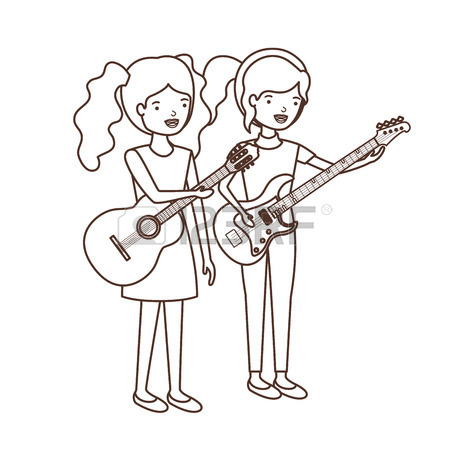E-Mu PROTEUS FX Handbücher
Bedienungsanleitungen und Benutzerhandbücher für Musikinstrumente E-Mu PROTEUS FX.
Wir stellen 4 PDF-Handbücher E-Mu PROTEUS FX zum kostenlosen herunterladen nach Dokumenttypen zur Verfügung Spezifikationen, Betriebsanleitung, Bedienungsanleitung

E mu PROTEUS FX Spezifikationen (210 Seiten)
Marke: E-mu | Kategorie: Musikinstrumente | Größe: 2.85 MB |

Inhaltsverzeichnis
10
13
13
13
22
22
23
25
26
26
31
31
37
38
38
39
40
40
42
43
44
46
47
49
49
54
65
67
67
69
69
72
74
74
74
81
82
83
84
85
88
88
91
92
94
95
95
100
100
101
102
102
104
106
111
112
113
117
117
117
119
122
123
127
128
129
129
130
135
136
136
138
138
140
140
145
147
149
150
150
151
152
152
153
154
154
155
156
156
158
161
161
162
162
164
165
166
166
167
167
169
169
173
174
191
195
196
196
197
197
199
199
199
199
200
200
201
201
201
201
202
203

E mu PROTEUS FX Betriebsanleitung (122 Seiten)
Marke: E-mu | Kategorie: Musikinstrumente | Größe: 0.71 MB |

Inhaltsverzeichnis
5
12
13
14
16
22
24
27
30
30
30
38
47
48
48
50
54
58
60
66
74
75
75
77
82
86
90
92
94
94
96
98
100
100
100
106
106
107
108
122

E mu PROTEUS FX Bedienungsanleitung (34 Seiten)
Marke: E-mu | Kategorie: Musikinstrumente | Größe: 0.28 MB |

Inhaltsverzeichnis
6
10
10
11
12
12
12
18
34

E mu PROTEUS FX Bedienungsanleitung (134 Seiten)
Marke: E-mu | Kategorie: Musikinstrumente | Größe: 6.74 MB |

Inhaltsverzeichnis
15
16
16
16
21
22
47
56
58
59
63
77
79
80
82
88
91
92
98
100
101
101
102
102
104
105
107
108
108
112
113
113
115
117
118
118
119
121
126
127
129
131
133
Weitere Produkte und Handbücher für Musikinstrumente E-Mu
| Modelle | Dokumententyp |
|---|---|
| B-3 |
Betriebsanleitung
 E-Mu B-3 Operating instructions,
270 Seiten
E-Mu B-3 Operating instructions,
270 Seiten
|
| B-3 |
Spezifikationen
 E-Mu B-3 Specifications [en] ,
196 Seiten
E-Mu B-3 Specifications [en] ,
196 Seiten
|
| B-3 |
Betriebsanleitung
 E-Mu B-3 Operating instructions,
22 Seiten
E-Mu B-3 Operating instructions,
22 Seiten
|
| SP-12 |
Bedienungsanleitung
 E-mu Systems SP-12 User Guide,
99 Seiten
E-mu Systems SP-12 User Guide,
99 Seiten
|
| SP-12 |
Bedienungsanleitung
 E-Mu SP-12 User`s manual,
23 Seiten
E-Mu SP-12 User`s manual,
23 Seiten
|
E-Mu Geräte